Welcome to the world of Basic CRM! In this guide, we’ll dive into the core concepts, benefits, types, implementation, and best practices of this essential tool for managing customer relationships. Let’s explore how Basic CRM can revolutionize your business and enhance your customer interactions.
Basic CRM systems are designed to help businesses of all sizes streamline their customer management processes. They provide a centralized platform for tracking customer data, managing interactions, and automating tasks. By leveraging the power of Basic CRM, businesses can improve customer satisfaction, increase sales, and optimize their operations.
Basic CRM Fundamentals
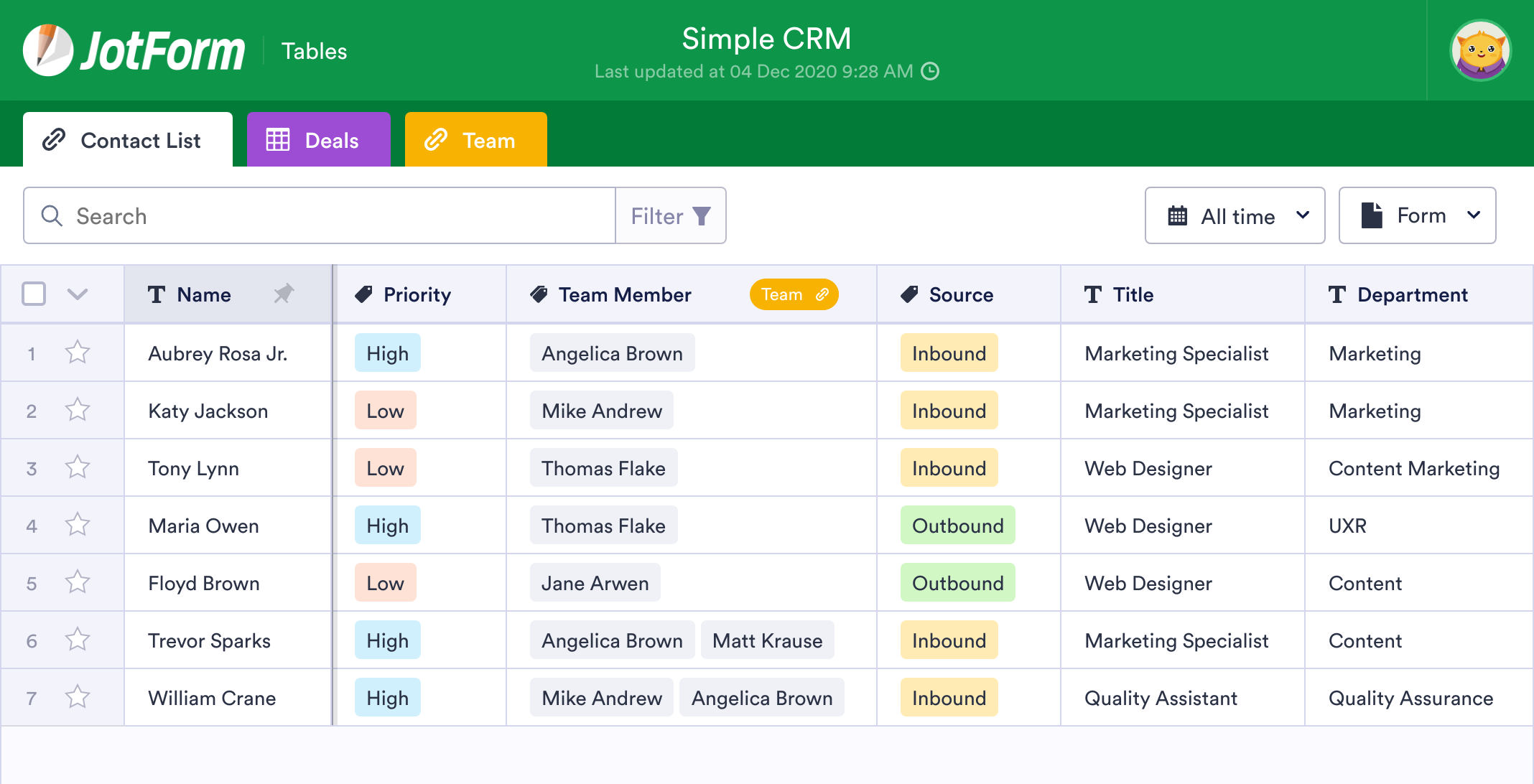
Customer relationship management (CRM) is a technology for managing all your company’s relationships and interactions with customers and potential customers. The goal is simple: Improve business relationships to grow your business. A CRM system helps companies stay connected to customers, streamline processes, and improve profitability.
CRM systems track all customer interactions, from the initial contact to the final sale and beyond. This data can be used to improve customer service, target marketing campaigns, and make better decisions about product development.
Core Concepts of a Basic CRM System
- Contact Management:A CRM system stores contact information for all of your customers and prospects, including name, address, phone number, and email address.
- Sales Management:A CRM system helps you track the sales process, from lead generation to close. It can also be used to generate reports on sales activity and performance.
- Marketing Management:A CRM system can be used to create and manage marketing campaigns. It can also be used to track the results of marketing campaigns and measure their effectiveness.
- Customer Service Management:A CRM system can be used to track customer service interactions. It can also be used to generate reports on customer service activity and performance.
Benefits of Basic CRM
Implementing a basic CRM system offers numerous advantages for businesses of all sizes. These systems help streamline customer interactions, improve communication, and enhance sales performance. Here are some key benefits supported by data and statistics:
Increased Sales Efficiency
- Improved contact management and lead tracking capabilities increase sales conversion rates.
- Sales teams can prioritize leads, automate follow-ups, and track progress more effectively.
- According to a study by Salesforce, businesses using CRM systems experience a 29% increase in sales revenue.
Improved Customer Service
- Centralized customer data provides a complete view of customer interactions across channels.
- Agents can quickly access customer history, preferences, and previous interactions.
- A study by Zendesk found that companies with CRM systems have a 12% higher customer satisfaction rate.
Enhanced Collaboration
- Shared access to customer data facilitates seamless collaboration between sales, marketing, and customer support teams.
- Teams can track customer interactions, update records, and communicate effectively.
- According to a study by Forrester, businesses that implement CRM systems experience a 38% increase in collaboration.
Compared to Advanced CRM Systems
While advanced CRM systems offer more advanced features and capabilities, basic CRM systems provide significant benefits for businesses with limited resources or specific needs. Basic CRM systems are:
- More affordable and easier to implement.
- Suitable for businesses with a smaller customer base or less complex sales processes.
- Provide a solid foundation for managing customer relationships and improving business operations.
Types of Basic CRM
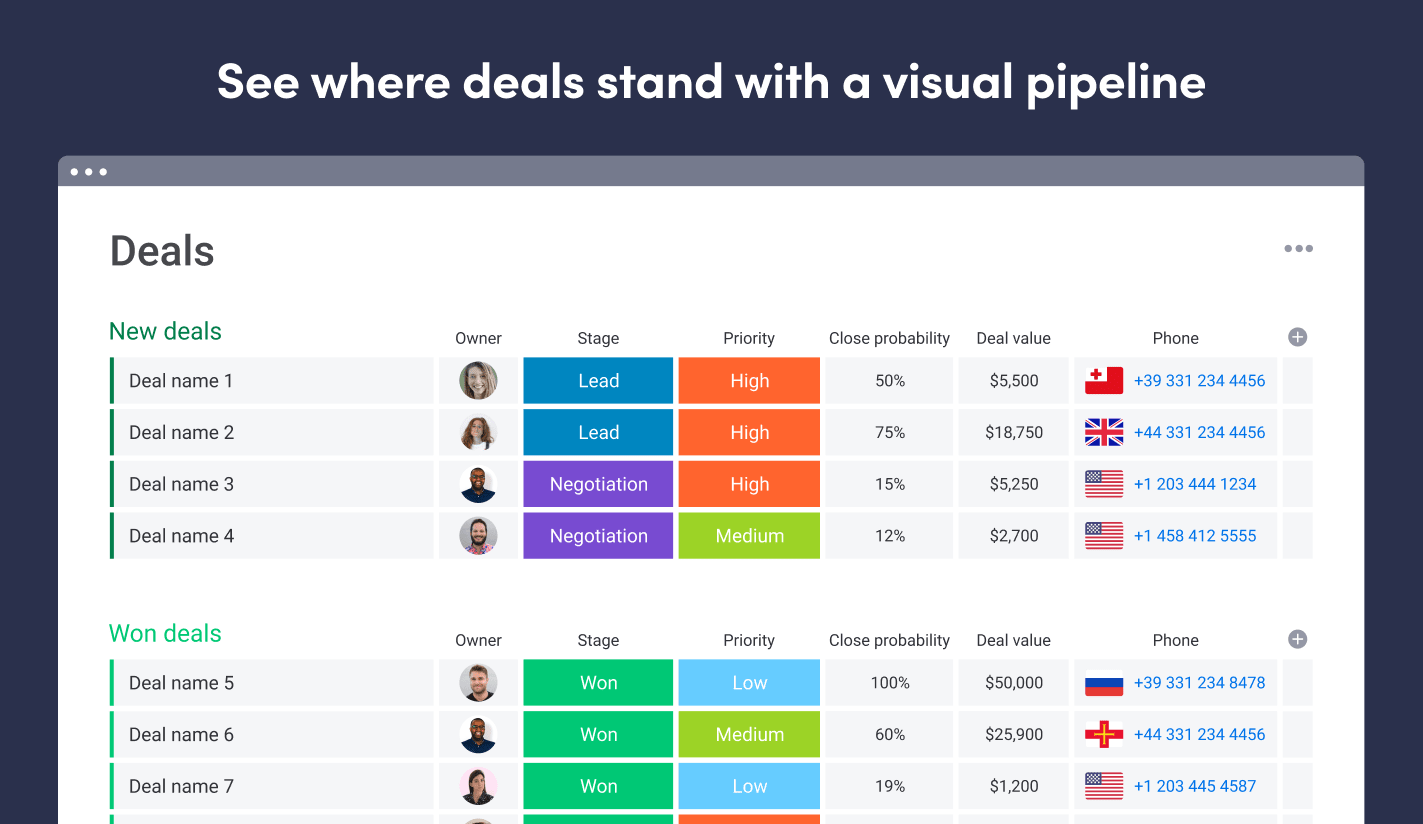
Basic CRM systems come in various types, each tailored to specific needs and industries. Here’s a table summarizing the different types, their features, pricing, and target audience:
| Type | Features | Pricing | Target Audience |
|---|---|---|---|
| Operational CRM | Sales force automation, marketing automation, customer service management | Varies based on features and provider | Sales, marketing, and customer support teams |
| Analytical CRM | Data analysis, reporting, forecasting | Typically higher than operational CRM | Business analysts, managers, and executives |
| Collaborative CRM | Collaboration tools, document sharing, project management | Varies based on features and provider | Teams that require seamless collaboration, such as sales and marketing |
| Campaign Management CRM | Campaign planning, execution, tracking | Typically based on campaign size and complexity | Marketing teams responsible for managing campaigns |
| Social CRM | Social media integration, customer engagement | Varies based on features and provider | Businesses that want to engage with customers on social media |
4. Implementation and Customization
Implementing and customizing a basic CRM system is crucial for aligning it with your specific business needs. Here’s a step-by-step guide to help you through the process:
Steps Involved in Implementing a Basic CRM System
- Define your goals and objectives:Determine the specific business processes you want to improve with the CRM system.
- Choose the right CRM software:Research and select a CRM software that meets your functional requirements, budget, and scalability needs.
- Gather and prepare data:Collect and organize the customer data that will be stored in the CRM system.
- Configure the CRM system:Set up the system according to your business processes, including customizing fields, workflows, and reports.
- Train your team:Provide comprehensive training to ensure that your team understands and effectively utilizes the CRM system.
- Launch and monitor the CRM system:Implement the system and continuously monitor its performance to identify areas for improvement.
Customizing the System to Fit Specific Business Needs
To tailor the CRM system to your unique requirements, consider the following customization options:
- Custom fields:Create additional fields to capture specific customer information relevant to your business.
- Custom workflows:Automate business processes and streamline tasks by setting up customized workflows.
- Custom reports:Generate reports tailored to your specific metrics and KPIs.
- Integrations:Connect the CRM system with other business applications to enhance functionality and data sharing.
Best Practices for CRM Implementation and Customization
To ensure a successful CRM implementation and customization, follow these best practices:
- Involve stakeholders:Engage key stakeholders throughout the process to gather their input and ensure buy-in.
- Start small and scale gradually:Implement the CRM system in phases to avoid overwhelming your team and ensure a smooth transition.
- Document the process:Create a comprehensive documentation plan to guide your team and facilitate future updates.
- Continuously evaluate and improve:Regularly assess the performance of your CRM system and make adjustments as needed to optimize its effectiveness.
Integration with Other Systems
Integrating your CRM with other business systems is crucial for streamlining processes and gaining a comprehensive view of your customers.
By connecting your CRM to accounting software, you can automate invoice generation, track customer payments, and reconcile financial data. Integration with marketing tools allows for seamless campaign management, lead nurturing, and personalized email marketing. Sales tools integration enables automated lead distribution, opportunity tracking, and sales forecasting.
Benefits of CRM Integration
- Improved data accuracy and consistency
- Automated workflows and reduced manual tasks
- Enhanced customer experience and personalized interactions
- Increased efficiency and productivity
- Improved decision-making based on comprehensive data
Challenges of CRM Integration
- Data compatibility and data quality issues
- Technical complexity and integration costs
- Security concerns and data privacy compliance
- Resistance to change and user adoption challenges
Best Practices for Basic CRM
To maximize the effectiveness of basic CRM, follow these best practices:
Data Management
Maintain accurate and up-to-date customer data. Regularly review and cleanse data to remove duplicates and errors. Implement data governance policies to ensure data integrity and compliance.
Lead Generation
Use CRM to capture and track leads from multiple sources, such as website forms, social media, and email marketing. Qualify leads based on predefined criteria to identify potential customers.
Customer Communication, Basic crm
Use CRM to automate and personalize customer communication. Track customer interactions across channels to provide a consistent and seamless experience. Use email marketing, SMS, and social media to engage customers and build relationships.
Last Point
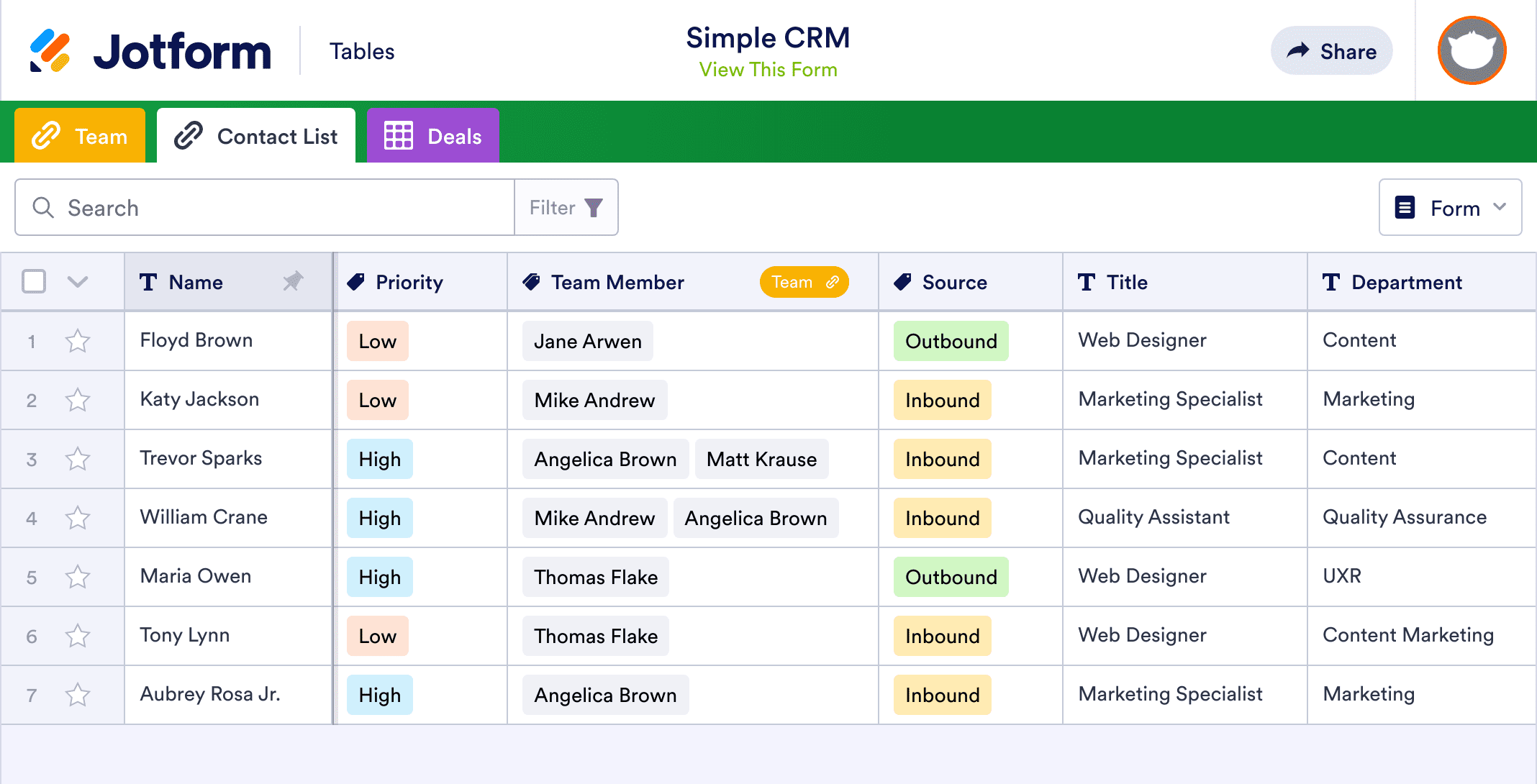
In conclusion, Basic CRM is an indispensable tool for businesses seeking to enhance their customer relationships and drive growth. By understanding the fundamentals, benefits, and best practices Artikeld in this guide, you can effectively implement and utilize a Basic CRM system to transform your customer management strategies.
Embrace the power of Basic CRM and unlock the potential for exceptional customer experiences and business success.
Essential FAQs
What are the key components of a Basic CRM system?
Basic CRM systems typically include features for contact management, lead tracking, sales pipeline management, and customer support.
How can Basic CRM benefit my business?
Basic CRM can help businesses improve customer satisfaction, increase sales, streamline operations, and make better data-driven decisions.
What are the different types of Basic CRM systems?
Basic CRM systems can be cloud-based, on-premise, or a combination of both. They can also be tailored to specific industries or business sizes.
How do I implement a Basic CRM system?
Implementing a Basic CRM system typically involves defining business requirements, selecting a vendor, customizing the system, and training users.
What are the best practices for using Basic CRM?
Best practices for using Basic CRM include maintaining accurate data, tracking key metrics, automating tasks, and integrating with other business systems.